How to use ELQR in the Mbank app?
How to Use ELQR in the Mbank App?
In this article, we will explore how to send money with low fees to another bank's card through ELQR in the Mbank app.
We have all been in situations where we need to send money quickly and securely to another bank's card. However, these transfers often come with high fees and limitations. But what if I tell you about a way to send money with low fees through ELQR in the Mbank app? In that case, even interbank transfers will become simple and convenient. Let's find out how to make a low-fee transfer through ELQR in the Mbank app.
- On the main screen of the app, tap on the QR icon.
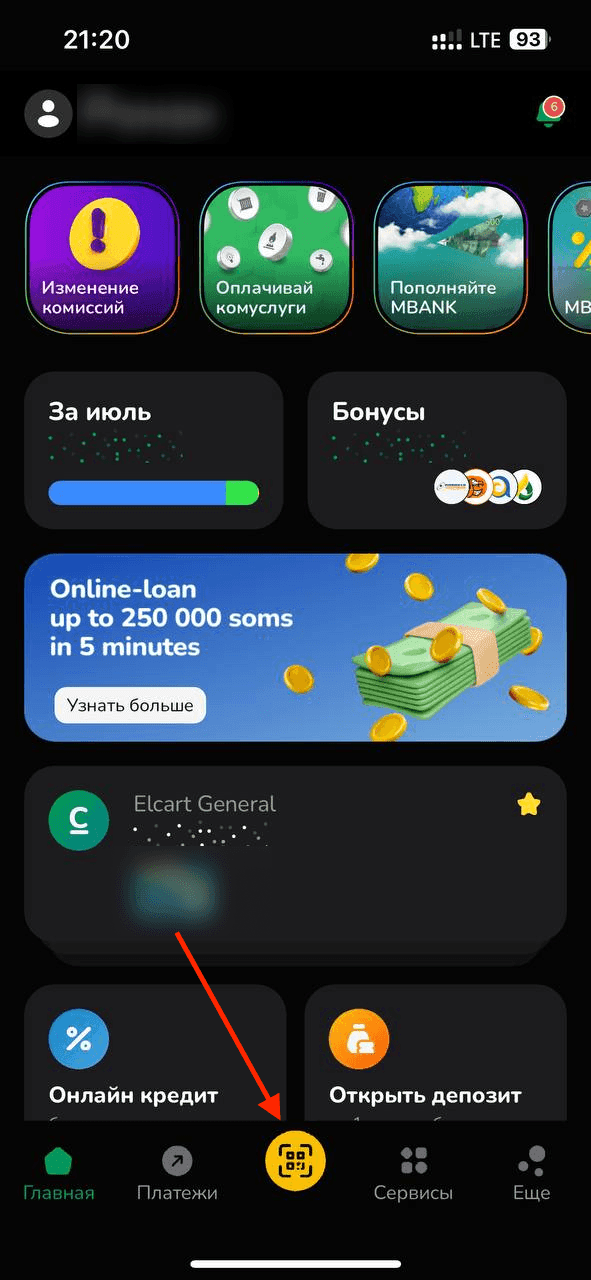
- Aim the camera at the recipient's QR code.
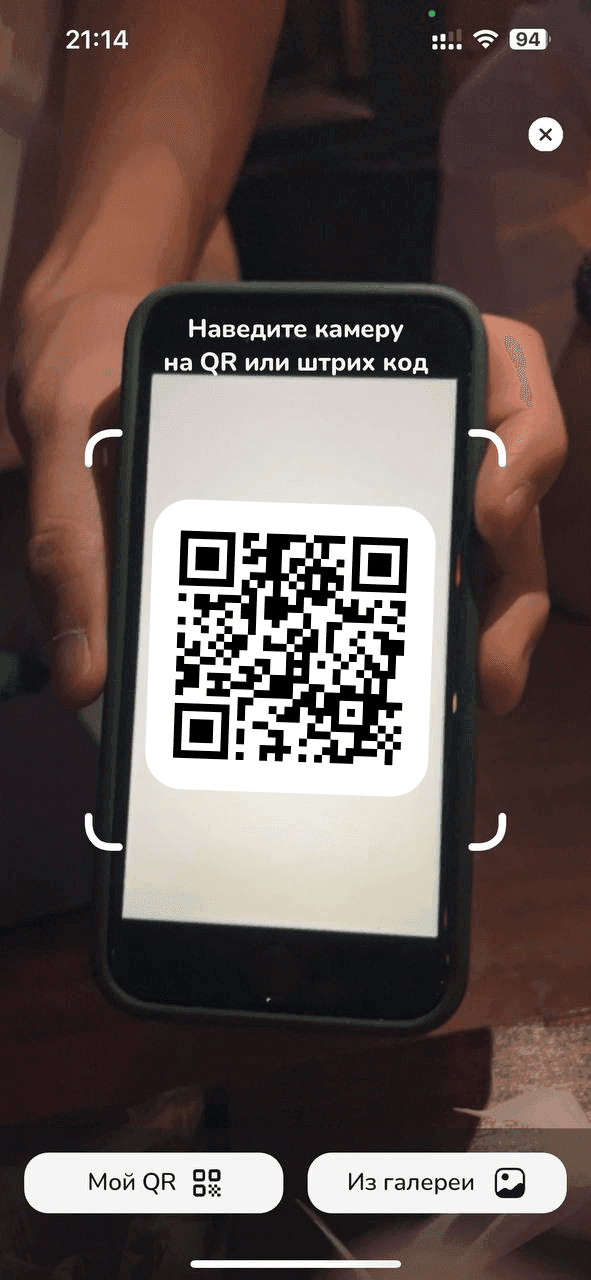
- Make sure the details are correct.
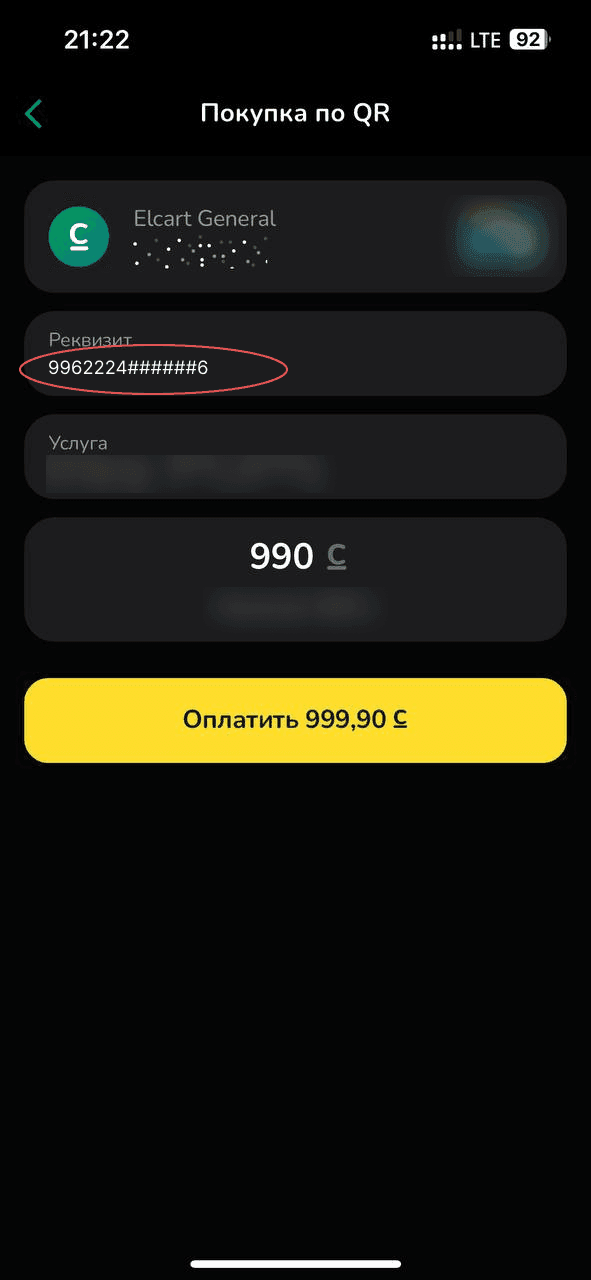
- Enter the amount and press "Pay".
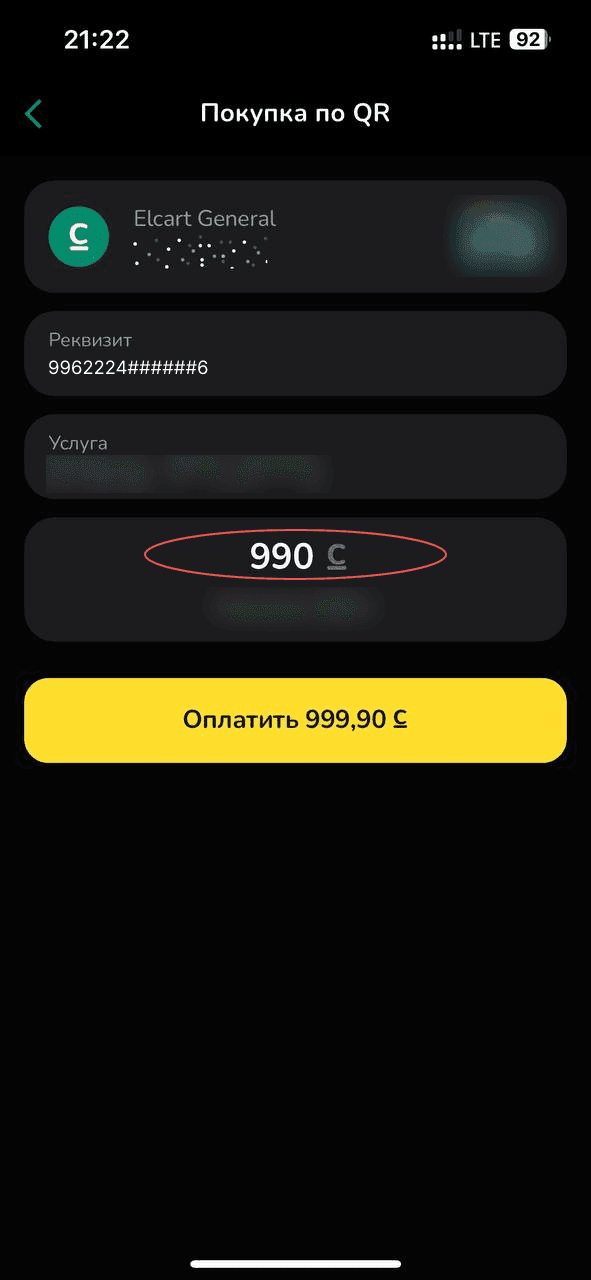
- On the next screen, review the payment details and press "Confirm and Pay".
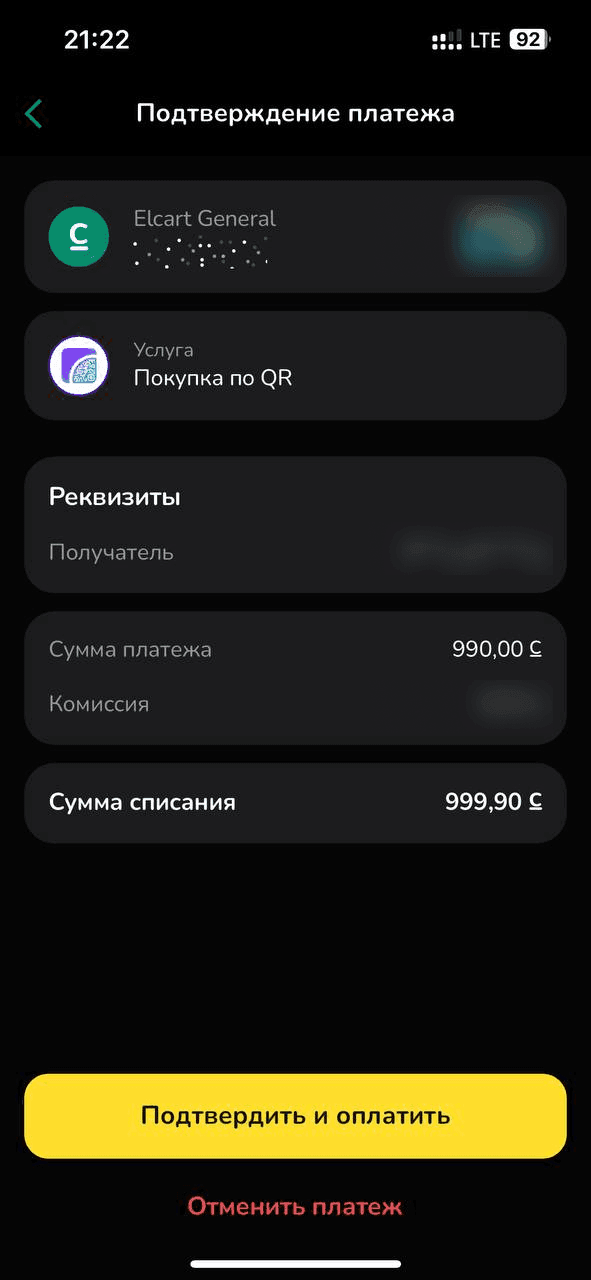
Congratulations, you have successfully sent money to another bank's card through ELQR in the Mbank app.
So, don't waste time and money on unnecessary fees. Make use of the convenience and simplicity of ELQR in the Mbank app for your financial transfers.
About Mbank
Mbank is a respected bank offering a wide range of services in Kyrgyzstan. With over 100 branches and ATMs, they cater to Visa, Elcart, and MasterCard holders, providing convenience for their customers. As a member of the Visa International payment system, Mbank issues its own cards with unique designs. Their mobile app, MBANK, is popular and user-friendly, enabling customers to easily transfer money and pay for services. They strive to provide diverse financial tools to meet their customers' needs.